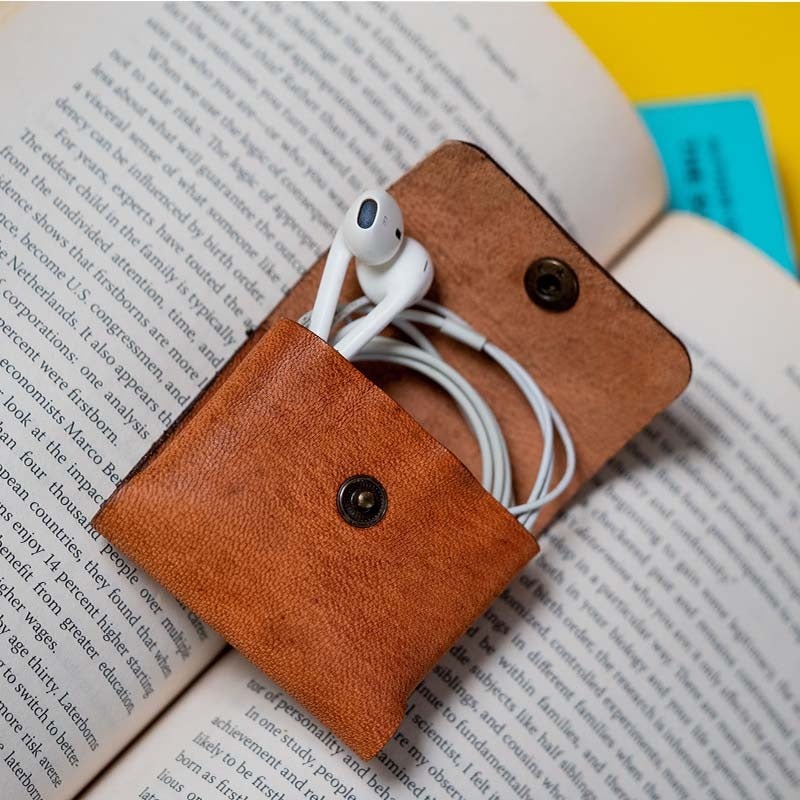Introduction:
When it comes to setting up an audiovisual system with multiple displays, HDMI splitters are essential devices that allow you to distribute audio and video signals from one source to multiple screens simultaneously. However, with a wide range of options available in the market, choosing the right HDMI splitter for your specific needs can be a daunting task. This guide aims to simplify the process by providing insights into the key factors to consider when selecting an HDMI splitter.
Number of Output Ports
The first consideration when choosing an HDMI splitter is the number of output ports you require. Evaluate the number of displays or projectors you want to connect and select a splitter with the appropriate number of output ports. For example, if you plan to connect two displays, a 1×2 splitter would suffice, while a 1×4 splitter would be suitable for four displays. It is essential to choose a splitter that can accommodate your current setup and any potential future expansions.
Resolution Support
Another crucial factor to consider is the resolution support of the HDMI splitter. Ensure that the splitter can handle the maximum resolution of your video source and displays. If you have 4K TVs or projectors, opt for an HDMI splitter that supports 4K Ultra HD resolution. This ensures that you can enjoy high-quality visuals without any loss in image clarity or detail. Additionally, check for compatibility with different HDMI versions, such as HDMI 2.0 or HDMI 2.1, to ensure seamless transmission of high-resolution content.
Amplification and Signal Quality
Consider the distance between your video source and the connected displays. If you have long cable runs, it is advisable to choose an HDMI splitter with built-in amplification. Amplified splitters help maintain signal strength over longer distances, minimizing the chance of signal degradation or loss. This is particularly important when transmitting high-definition or 4K content. On the other hand, if your cable lengths are relatively short, a passive splitter may be sufficient. However, it is recommended to opt for an active splitter for better signal integrity and future-proofing.
Additional Features and Considerations
Beyond the basic functionality, there are additional features and considerations that can enhance your HDMI splitter choice:
1. Audio Support: Ensure that the HDMI splitter supports the audio formats you require, such as Dolby Digital or DTS.
2. HDCP Compatibility: Verify that the splitter is HDCP compliant to avoid any issues with copy-protected content. This is especially important if you plan to connect devices like Blu-ray players or gaming consoles that utilize HDCP.
3. EDID Management: Some HDMI splitters offer Extended Display Identification Data (EDID) management. This feature allows the splitter to automatically detect and adapt to the capabilities of the connected displays, ensuring optimal compatibility and performance.
4. Remote Control or Switching Options: Certain HDMI splitters come with remote controls or switching options. These features allow you to select which display(s) receive the signal at a given time, adding convenience and flexibility to your setup.
5. Brand and Reviews: Consider reputable brands and read customer reviews to gain insights into the reliability and performance of the HDMI splitter. Look for a product with positive feedback and good customer support to ensure a satisfactory experience.
In conclusion, choosing the right HDMI splitter involves considering the number of output ports, resolution support, amplification requirements, and additional features. By evaluating these factors, you can select an HDMI splitter that perfectly suits your specific needs, delivering optimal performance and enhancing your audiovisual setup.