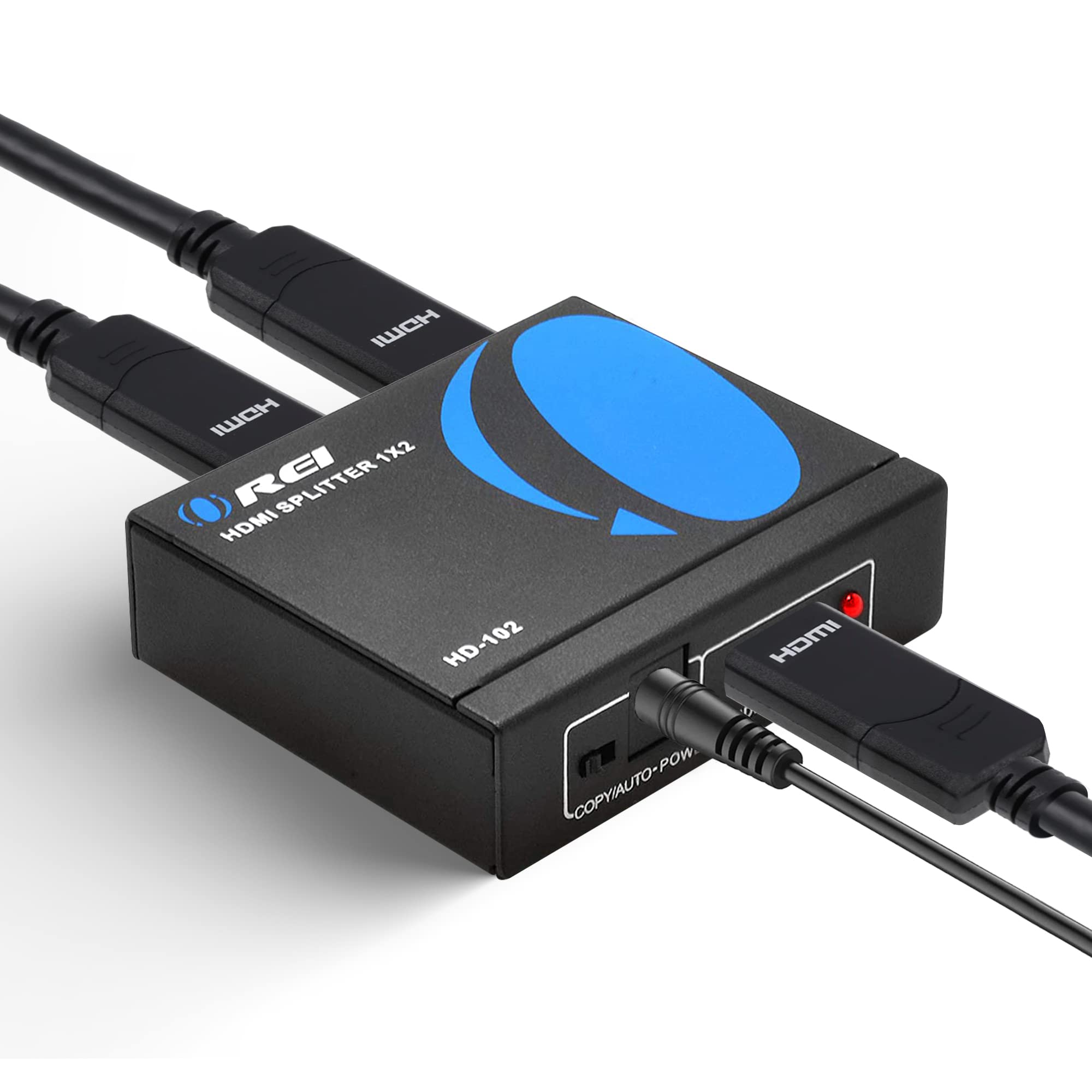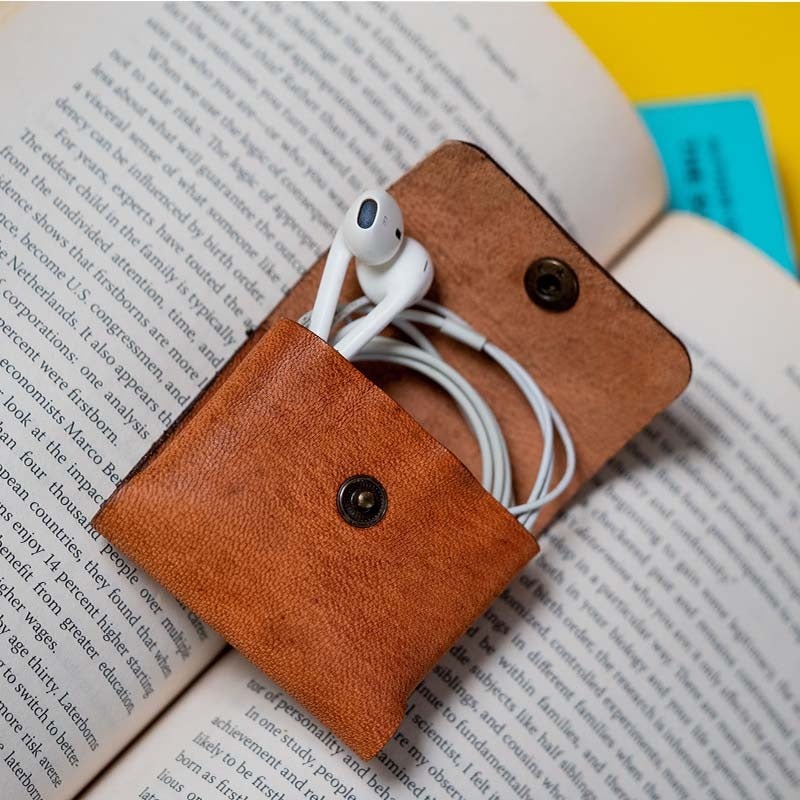Introduction to HDMI Splitters in Business and Education
HDMI splitters have become invaluable tools in both business and educational settings, enabling efficient collaboration, communication, and content sharing. By utilizing an HDMI splitter, businesses and educational institutions can amplify the impact of their presentations, meetings, and training sessions. Here are some key points to understand about the benefits of using an HDMI splitter in these settings:
Simultaneous Display: HDMI splitters allow multiple displays to receive the same content simultaneously, eliminating the need for each participant to gather around a single screen. This ensures clear visibility for all attendees, facilitating better engagement and understanding.
Flexibility and Scalability: With an HDMI splitter, businesses and educational institutions can easily expand their display setups as needed. Additional screens can be added, accommodating a broader audience or providing more viewing options in larger meeting or lecture halls.
Streamlined Content Sharing: HDMI splitters simplify the process of sharing content by eliminating the need for participants to pass around cables or switch between devices. This enables seamless content sharing and promotes efficient collaboration.
Benefits of Using HDMI Splitters in Business Settings
In a business setting, HDMI splitters offer several advantages that enhance productivity, communication, and overall workflow. Here are some key benefits:
Improved Presentations: HDMI splitters enable businesses to showcase presentations on multiple screens, ensuring that all participants can clearly view the content. This leads to better engagement, comprehension, and retention of the information presented.
Enhanced Collaboration: With an HDMI splitter, participants can work collaboratively, sharing their screens or displaying their content simultaneously on multiple screens. This promotes effective brainstorming, problem-solving, and decision-making.
Efficient Meetings: HDMI splitters simplify the process of conducting meetings by allowing multiple displays to show relevant information, such as agendas, data, and reports. This eliminates the need for participants to crowd around a single screen and enables everyone to stay informed and engaged.
Versatile Display Options: HDMI splitters enable businesses to showcase different types of content simultaneously, such as videos, graphs, slideshows, and live feeds. This flexibility enhances the visual impact of the presentation and caters to different learning and communication styles.
Benefits of Using HDMI Splitters in Educational Settings
Educational institutions can leverage the power of HDMI splitters to create dynamic and interactive learning environments. Here are the key benefits of using HDMI splitters in an educational setting:
Engaging Learning Experience: HDMI splitters allow educators to display multimedia content, such as videos, animations, and interactive simulations, on multiple screens simultaneously. This captivates students’ attention and enhances their comprehension and retention of the subject matter.
Collaborative Learning: By using HDMI splitters, teachers can encourage collaborative learning experiences. Students can work in groups, sharing their screens or presenting their projects simultaneously on different displays. This promotes teamwork, critical thinking, and effective communication skills.
Distance Learning: HDMI splitters facilitate distance learning by enabling educators to broadcast their lessons to remote students in real-time. Multiple displays can be set up in different locations, ensuring that all participants can view the content and actively participate in the virtual classroom.
Teacher-Student Interaction: HDMI splitters allow teachers to display student work or showcase exemplary examples on multiple screens. This creates a platform for constructive feedback and facilitates class discussions, encouraging active participation and knowledge sharing.
Considerations for Implementing HDMI Splitters in Business and Educational Settings
When implementing HDMI splitters in business and educational settings, consider the following factors:
Display Setup: Plan the optimal placement and layout of the screens to ensure maximum visibility for all participants. Consider factors such as viewing angles, screen size, and distance to ensure an optimal viewing experience.
Quality of HDMI Cables: Use high-quality HDMI cables to ensure reliable signal transmission and prevent signal degradation. Consider the length of the cables based on the distance between the splitter and displays, and choose cables that support the required resolution and refresh rates.
Compatibility and Scalability: Ensure that the HDMI splitter is compatible with the devices and resolutions being used. Additionally, choose an HDMI splitter that allows for future scalability, enabling easy expansion of the display setup as requirements change.
User-Friendly Control: Consider using HDMI splitters that offer user-friendly control options, such as remote control or software-based management. This simplifies the operation and allows for quick adjustments and configuration changes.