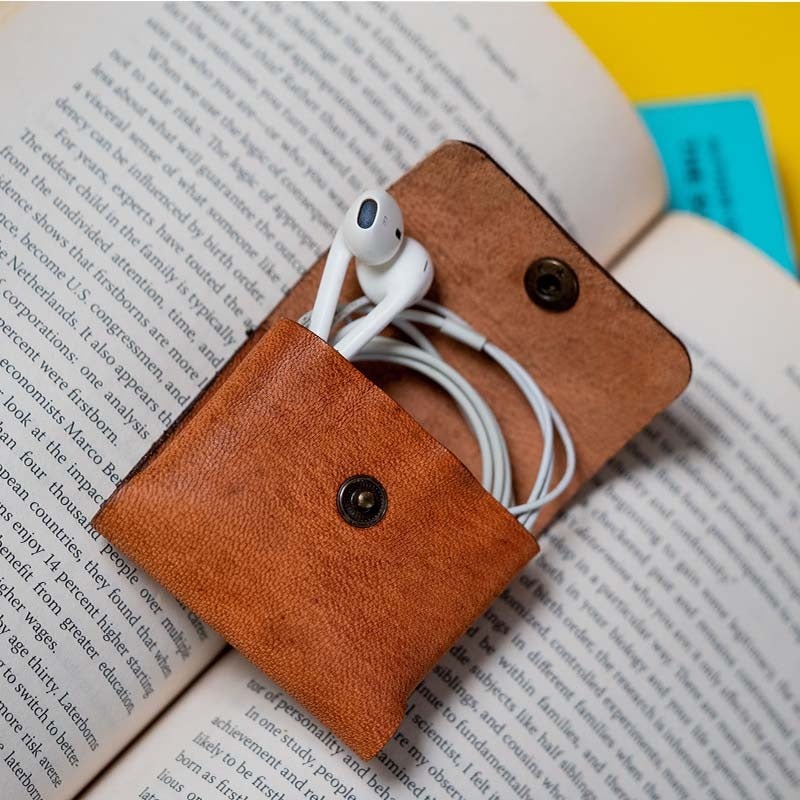Gone are the days of tangled wires and misplaced charging cables. Wireless charging has become increasingly popular for Android phones, offering a convenient and hassle-free way to keep your device powered up. This article explores everything you need to know about wireless chargers for Android phones, from how they work to the different types available.
How Wireless Chargers Work for Android Phones
Wireless chargers use a technology called Qi (pronounced “chee”). A charging pad contains a coil of wire that generates a magnetic field. When you place your Android phone on the pad, another coil inside the phone interacts with the magnetic field. This creates an electric current that charges the battery in your phone.
Benefits of Using a Wireless Charger Android
There are several advantages to using a wireless charger for your Android phone:
Convenience:
Simply place your phone on the pad and forget about it. No more searching for cables or fiddling with tiny ports.
Reduced Wear and Tear:
Traditional charging with a USB-C cable can put stress on the charging port over time. Wireless charging eliminates this wear and tear.
Aesthetics:
Wireless chargers offer a clean and modern look for your desk or nightstand. They eliminate the clutter of cables and wires.
Versatility:
Most wireless chargers are not Android-specific. They can be used to charge any Qi-enabled device, such as iPhones and smartwatches.

Different Types of Wireless Chargers for Android Phones
There are a few different types of wireless chargers available, each with its own advantages:
Charging Pads:
These are the most common type of wireless charger. They are a flat pad that you place your phone on. Charging pads are available in a variety of sizes, styles, and colors. Some charging pads offer fast charging capabilities.
Charging Stands:
These chargers hold your phone in an upright position while charging. Charging stands can be a good option if you want to be able to see the screen of your phone while it’s charging. They can also be helpful if you have limited desk space.
Multi-Device Chargers:
These chargers can charge multiple devices at the same time, such as your phone, smartwatch, and earbuds. This can be a great option if you have multiple devices that you use regularly.

Choosing the Right Wireless Charger for Your Android Phone
When choosing a wireless charger for your Android phone, there are a few things to consider:
- Compatibility: Make sure the charger is Qi-certified and compatible with your Android phone. Not all Android phones support wireless charging. You can check your phone’s manual or manufacturer’s website to see if it is compatible.
- Speed: Some chargers offer fast charging, which can charge your phone more quickly. However, fast charging is not always necessary, and not all Android phones support fast charging speeds.
- Design: Choose a charger that fits your style and complements your workspace.
- Price: Wireless chargers range in price from around $15 to $50 or more.
Using Your Wireless Charger for Your Android Phone
Using your wireless charger is simple. Just follow these steps:
- Plug the wireless charger into a power source.
- Place your Android phone on the charging pad or stand.
- The battery indicator on your phone will show that it is charging.
Once your phone is fully charged, the battery indicator will change or turn off.
Wireless chargers offer a convenient and stylish way to keep your Android phone charged. With a variety of options available, you can find a charger that meets your needs and budget. So ditch the cable and experience the convenience of wireless charging!

Additional Considerations for Wireless Chargers for Android Phones
Here are some other things to keep in mind when choosing a wireless charger for your Android phone:
- Safety: Look for a charger that has been certified by a reputable organization, such as the UL (Underwriters Laboratories). This will help ensure that the charger is safe to use.
- Power Source: Some wireless chargers come with a power adapter included, while others require you to purchase one separately. Make sure you know what type of power source the charger requires before you buy it.
- Brand: There are many different brands of wireless chargers available. Some popular brands include Samsung, Anker, Belkin, and reputable lesser-known brands. Do some research to find a brand that has a good reputation for quality and customer service.

Caring for Your Wireless Charger for Android Phones
Wireless chargers for Android phones are relatively low-maintenance, but there are a few things you can do to keep them working properly:
- Keep them clean: Wipe down the charging surface of the pad or stand with a damp cloth from time to time. Avoid using any harsh chemicals or cleaners.
- Avoid extreme temperatures: Don’t expose your wireless charger to extreme heat or cold. This can damage the internal components.
- Don’t place on metal surfaces: Metal can interfere with the charging process. Avoid placing your wireless charger on a metal nightstand or desk.
By following these tips, you can ensure that your wireless charger will last for years to come.
Where to Buy a Wireless Charger for Your Android Phone
Wireless chargers for Android phones can be purchased from a variety of retailers, both online and in brick-and-mortar stores. Here are a few places to start your search:
- Electronics stores (Best Buy, Walmart, Target)
- Online retailers (Amazon, eBay)
- Phone carrier stores (if you have a service contract)
When shopping for a wireless charger, be sure to compare prices and read reviews before making a purchase.

Eco-Friendly Considerations for Wireless Chargers for Android Phones
When choosing a wireless charger for your Android phone, you can also consider eco-friendly factors:
-
Energy Efficiency: Look for a charger that is energy efficient. This means it will use less power to charge your phone, which can help save money on your electricity bill and reduce your environmental impact.
-
Recycled Materials: Some manufacturers are now making wireless chargers from recycled materials. This can help reduce waste and conserve resources
Conclusion
Wireless chargers offer a convenient and stylish way to keep your Android phone charged. With a variety of options available, you can find a charger that meets your needs and budget. So ditch the cable and experience the convenience of wireless charging!