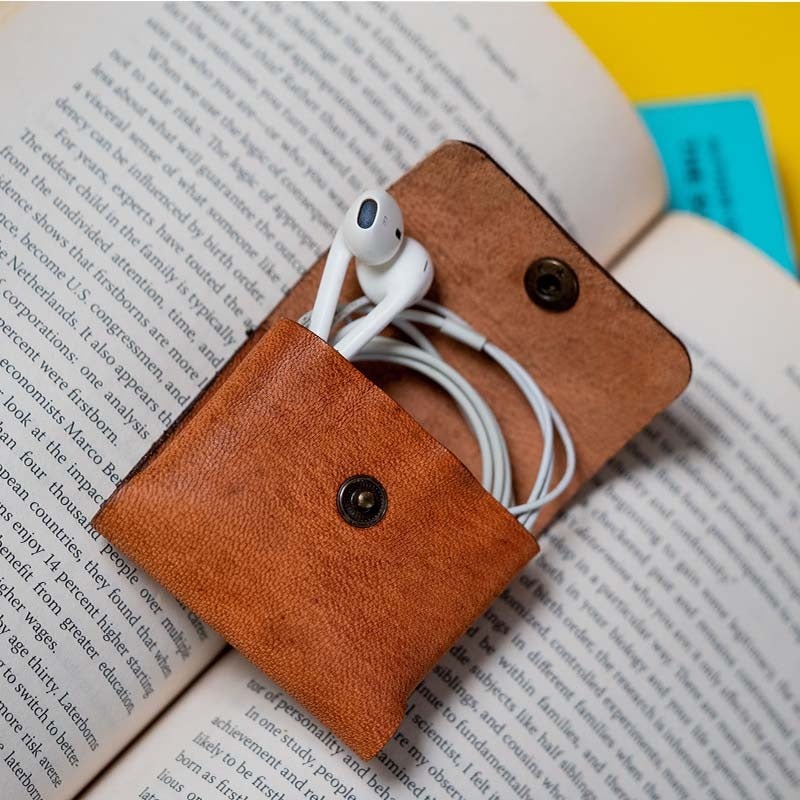Portrait photography is all about capturing the essence and personality of a subject. Lighting plays a crucial role in creating impactful and visually stunning portraits. While natural light is often preferred for its soft and flattering qualities, there are times when it is not readily available or sufficient. In such cases, a detachable camera flash can be a valuable tool for portrait photographers. In this article, we will explore tips and techniques for using a detachable camera flash to enhance your portrait photography.
- Understanding the Role of Lighting in Portraits
Lighting is an essential element in portrait photography as it helps to highlight the subject, create dimension, and set the mood. It is important to understand the different types of lighting and how they can affect your portraits:
a. Natural Light: Natural light offers a soft and flattering quality that is often preferred for portraits. It can create beautiful highlights and shadows, especially during golden hour (the period shortly after sunrise or before sunset). However, relying solely on natural light can be limiting, especially when shooting indoors or in low-light conditions.
b. Artificial Light: Artificial light, such as a detachable camera flash, provides greater control over the lighting environment. It can be used to supplement or replace natural light, ensuring consistent and well-exposed portraits regardless of the lighting conditions. Understanding how to use artificial light effectively is key to capturing stunning portraits.
- Tips for Using a Detachable Camera Flash in Portrait Photography
When using a detachable camera flash for portrait photography, there are several tips and techniques that can help you achieve the best results:
a. Use Flash Diffusers:
Direct, harsh flash can result in unflattering lighting, harsh shadows, and a washed-out appearance. To soften the light and create a more natural look, use flash diffusers. These attachments help spread and diffuse the light, resulting in a more pleasing illumination and softer shadows. Diffusers come in various forms, such as softboxes, bounce cards, or dome diffusers. Experiment with different diffusers to find the one that suits your style and produces the desired effect.
b. Bounce the Flash:
Bouncing the flash off a nearby surface can help create a softer and more flattering light for your portraits. By directing the light towards a wall or ceiling, you can achieve a more diffused and even illumination. This technique helps eliminate harsh shadows and produces a more natural-looking light source. Experiment with different angles and surfaces to achieve the desired bounce effect.
c. Use Flash Modifiers:
In addition to diffusers, flash modifiers such as gels and grids can be used to modify the light from your detachable flash. Gels can be used to add color or correct color casts, while grids help control the spread of light. Gels can be particularly useful when you want to create a specific mood or add a creative touch to your portraits. Grids, on the other hand, help direct the light more precisely, allowing you to focus on specific areas of your subject.
d. Position the Flash Off-Camera:
While the built-in flash on your camera can be convenient, it often produces unflattering results due to its direct and harsh lighting. By using a detachable camera flash and positioning it off-camera, you can achieve more dynamic and appealing lighting. Off-camera flash allows you to experiment with different lighting angles, creating depth and dimension in your portraits. Use flash triggers or remote control to sync the flash with your camera, ensuring proper exposure and timing.
e. Use Fill Flash:
Fill flash is a technique used to balance the exposure between the subject and the background. It involves using a detachable flash to fill in the shadows on the subject’s face or body, particularly in situations where the background is significantly brighter than the subject. This technique helps maintain detail and prevent underexposure of the subject. Adjust the flash power to achieve the desired balance between the ambient light and the fill flash.
f. Consider High-Speed Sync:
High-Speed Sync (HSS) is a feature available in some detachable camera flashes that allows you to use faster shutter speeds than the camera’s sync speed. HSS is particularly useful when shooting outdoors or in bright lighting conditions where you still want to use flash. By using faster shutter speeds, you can control the amount of ambient light while still benefiting from the fill flash or creative lighting effects. Experiment with HSS to freeze motion or achieve a shallow depth of field while using flash.
g. Experiment with Light Ratios:
Light ratios refer to the balance between the main light source (e.g., your detachable flash) and the ambient light. By adjusting the flash power relative to the ambient light, you can create different lighting effects and moods in your portraits. Using a higher flash power than the ambient light can create a more dramatic effect, while balancing the flash power with the ambient light produces a more natural look. Experiment with different light ratios to achieve the desired look and feel for your portraits.