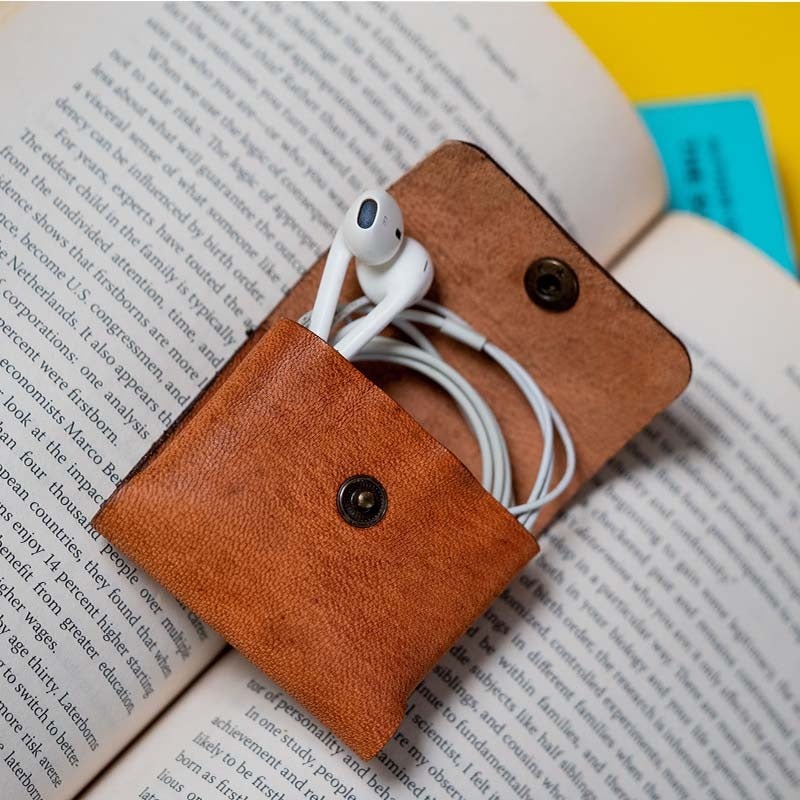Technical Specifications
HDMI splitters come in various configurations denoted by numbers such as 1×2, 1×4, 1×8, and so on. These numbers indicate the number of output ports the splitter has. For example, a 1×2 splitter has one input port and two output ports, allowing one source to be distributed to two displays simultaneously. Similarly, a 1×4 splitter has one input port and four output ports, and a 1×8 splitter has one input port and eight output ports.
The number of output ports determines the number of displays that can be connected to the splitter. It is essential to choose a splitter with the appropriate number of output ports based on your specific needs. It is worth noting that some HDMI splitters also have additional features, such as built-in amplifiers or support for 4K resolution, which may vary depending on the model and manufacturer.
Practical Applications
The different types of HDMI splitters cater to a wide range of practical applications. A 1×2 splitter is commonly used in home theater setups, allowing a single source, such as a Blu-ray player or gaming console, to be connected to two displays or projectors simultaneously. This is ideal for scenarios where you want to watch the same content on multiple screens, such as in a living room or a dedicated home theater room.
A 1×4 or 1×8 splitter is beneficial in larger installations, such as conference rooms, retail environments, or digital signage setups. These splitters enable a single source to be distributed to multiple displays, providing consistent information or promotional content across a larger area. For example, in a retail setting, a 1×4 splitter can distribute product advertisements to four different screens, capturing the attention of customers in various sections of the store.
Scalability and Flexibility
The availability of HDMI splitters in different configurations allows for scalability and flexibility in designing audiovisual systems. Smaller setups can benefit from a 1×2 or 1×4 splitter, providing a cost-effective solution for distributing content to a limited number of displays. As the requirements grow, larger splitters, such as a 1×8 or even higher, can be employed to accommodate more displays without sacrificing performance.
Furthermore, HDMI splitters can be cascaded to expand the number of output ports even further. Cascading involves connecting the output of one splitter to the input of another, effectively creating a chain of splitters. This allows for the distribution of a single source to an extensive array of displays, making it suitable for large-scale installations like sports bars or event venues.
Considerations and Limitations
When considering the type of HDMI splitter to use, it is crucial to consider the specific needs of your setup. Evaluate the number of displays you intend to connect and choose the appropriate configuration accordingly. Remember that the number of output ports may affect price, so it is essential to strike a balance between budget and requirements.
Additionally, it is important to ensure that the HDMI splitter is compatible with the resolution and features of your source device and displays. For example, if you have 4K displays, make sure the splitter supports 4K resolution. Consider other requirements as well, such as HDCP compatibility, audio formats, and cable lengths, to ensure seamless functionality.
In conclusion, different types of HDMI splitters, including 1×2, 1×4, 1×8, and more, provide versatility and scalability in distributing audio and video signals to multiple displays. These splitters cater to various practical applications, from home theaters to commercial installations. It is essential to carefully consider the number of output ports required and the specific needs of your setup when selecting an HDMI splitter. By doing so, you can ensure a reliable and efficient distribution of content across multiple displays.